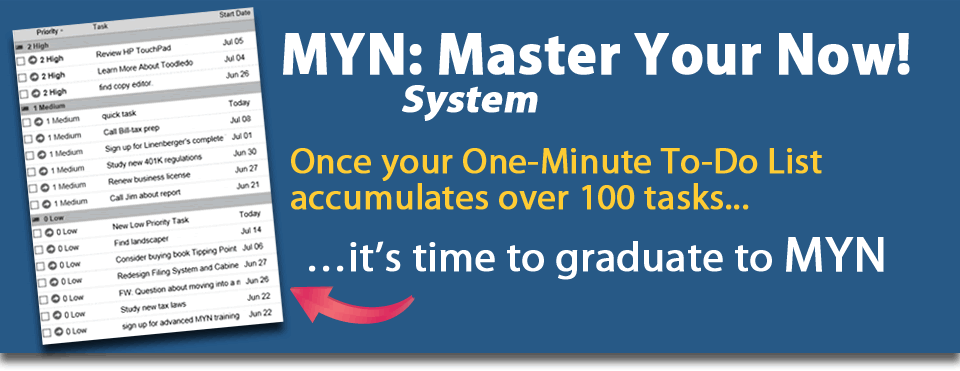This is part two of a three-part series. If you’ve already setup your Toodledo settings to work with MYN, jump ahead to part 3 for 1MTD and MYN 201.
Getting started with Master Your Now! (MYN) in Toodledo is incredibly easy. We’ve worked with Michael Linenberger to find the best settings of Toodledo’s many features to implement MYN.
You can apply Michael’s recommended setup with one click here.
Or, if you’re the type of person who likes to do it yourself, you can enable all these in your settings:
- Fields Used: Priority, Task, Start Date, Due Date, Repeat, Trashcan. Hide the other fields.
- Default View: Main
- New Task Defaults: Start Date of today. Priority of medium.
- Filters: Hide completed tasks, hide negative priority, hide future tasks.
- Sorting: Each view will have its list sorted in a particular way.
Once that’s all done, you should see something like below. .
Once your settings are the way you want them, you’ll want to get your emails into your Task List. For our free and Standard subscribers, we offer browser bookmarklets that will save your email into Toodledo with a single click. If you’re a Plus user, you can forward email tasks directly to your Task list.
Now that you have your Toodledo setup to the MYN system, make sure to review the best practices and additional resources in part 3 of this series.