You can’t get ahead switching between your tasks and inbox
I sat down at my computer to prioritize my day. I did my normal routine of checking my inbox for fires that need to be put out.
Nothing urgent and important from friends or coworkers.
UGH!
There was one email that stuck out. Fraud.
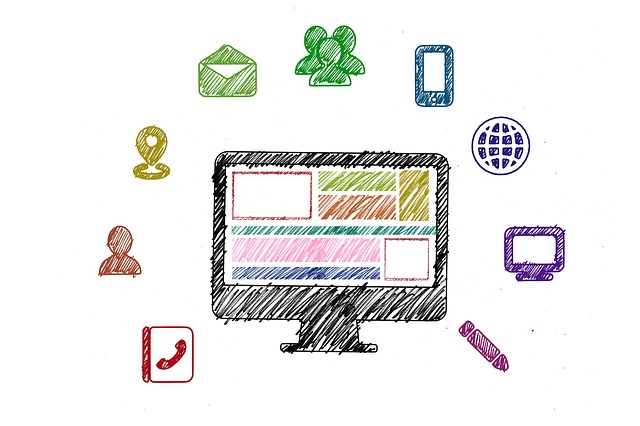
I had my identity stolen and was going through the process of, I guess you might say, getting it back. It was going to have to wait until later in the day.
I want to get this on my to-do list, with all the necessary detail, and in the quickest way possible.
The good news is I had already taken the 1 minute to sync my email by following the step-by-step directions under Setting Up Your Email.
All I had to do to make sure that it showed up as a Task was forward it to my “secret” email address that is given to you automatically after doing it.
The email subject line and it’s contents show up as Tasks. Done.
As you can see it’s fast.
There are other times when I want to get a Task off my plate, but the person isn’t one of my Collaborators yet.
When I get that Task sent off I can focus on more important Tasks. If I don’t do it now, the Task lingers in the back of head and makes it harder to get other priorities done.
The feeling of having getting the ball rolling, even if it’s just a small one, is satisfying.
Having the ability get those tasks emailed to other people is easily done by emailing the task out.
3-Steps:
- Click the down arrow button
- Click Email Task in Actions Window
- Type in email address
If you’d like to be able to control your inbox and your time, check out the Email in and out features of Toodledo by signing up below.